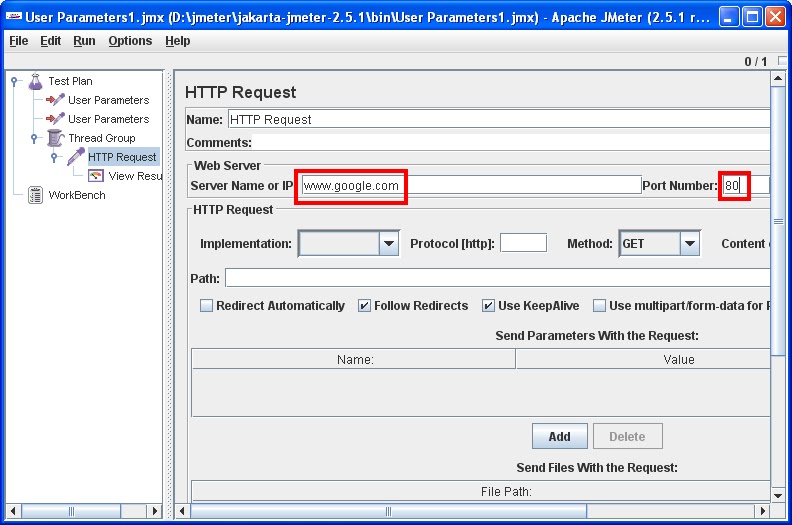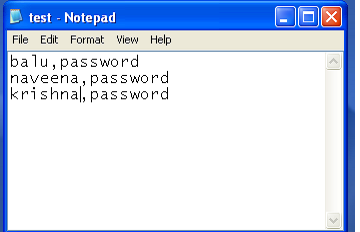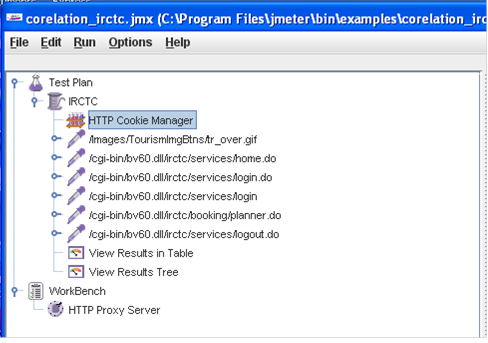1) Tell about your self?
Ans:
About my Experience:This is Madhu sudhana, have 7 years of experience in Performance Testing and Manual testing, 4.6 years of experience in area of Load runner , 3.2 years of experience in Performance engineering, 2 years of experience in Web server and Application server tuning and 1 year of experience in DB tuning.
About my current Project: I am now working XXX project from 2011 Feb to till. This project need to support 10,000 users and performance oblectives are response time shoulod be < 4 sec, Hits per second should be 18 hits/sec, CPU and memory utilization should be < 80%.
Roles & Responsibilities :
Role is Lead engineer
Responsibilities are
In my company performance testing approach is as follows
Step 1: We will send the project proposal to client once client satisfied we will get the project (in this phase my manager and lead involves)
Step 2: We will gather the requirements from client, here requirements means total number of users the application needs to support, response times, Hits per second, CPU utilization and Memory utilization.
If client does not provided this we can go with industry standards like Response time should be < 6 sec and CPU and Memory utilization should be < 80%.
Step 3: Identify the Business transactions (Gmail business transactions are login, inbox, compose mail, log out these are all transactions) and
Work load Models (How user doing navigation in that Gmail, Ex: Login (1 time)-->Inbox (8 times, means in average every users check 8 mails so insert the loop/iterations here instead of creating script for 8 times mail checking)-->Compose mail (5 times)--> logout (1 time)).
Identifying business transactions are 3 ways:
1.Client will give business transactions and work load models , if not below 2 ways need to follow
2. If the Application is in Production --> Identifying business transactions and work load models from logs: How?
In my project we are using Apache Http server as web server, we are taking 6 months access_logs from apache and Parsing the logs using 123logAnalyser and DeepLogAnalyser. From that we are taking most used transactions and Work load models.
3.If the Application is in not in Production -->For Identifying business transactions and work load models we are using 2 Techniques
a. Heavy throughput : Transaction which are handling more data(like searching , opening email)/transaction which are getting more data from the server and displaying them in browser.
b. Machine Critical techniques: Tracsction which are critical to the application (like Deposit, Withdraw,Composing mail, Pay bills......)