Scripts should be reusable means if client want to execute the script in QA environment then scripts should be run in QA environment and client want to run in SIT environment then scripts shold be run in SIT environment. For this performance tester is able to parametrize the Application URL and Port numbers.
If QA environment URL : http://staging.qa.com then just change the URL in parametrize file
If QA environment URL : http://staging.sit.com then just change the URL in parametrize file
So our script is reusable in any environment by doing parametrize.
For this we are using pre processor (User Parameter)
Step 1: Start Jmeter from jmeter.bat , In Jmeter UI should open then Add Thread group to "Test Plan"
Test Plan--> Thread Group
Step 2: Add HTTP Request to Thread Group
Thread Group--> Sampler--> Http Request
Step 3: Add URL and Port to "HTTP Request"
Here URL : www.google.com
Port: 80
Then Start Parameterizing URL and PORT, see how to parameterize below
Step 4:Add user parameter to the test plan
Test Plan-->Pre processors--> User ParametersAdd two variables 'url' and 'port' to user parameters pre processor, shown below
Note: Add this just above to "Thread Group"


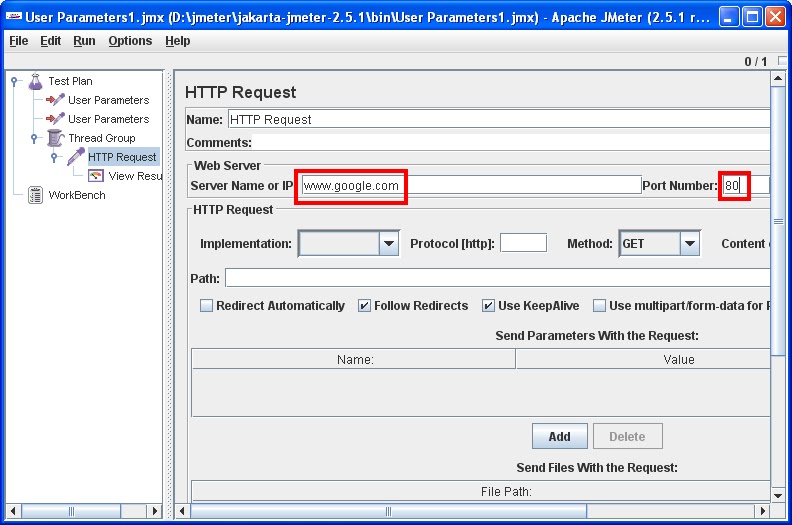




No comments:
Post a Comment