Step1:-Add thread group to the testPlan.
Name :- irctc_correlation
Number of threads:- 1
Loop Count:- 1
Step2:-Change the LAN settings in internet browser.
Tools-->Internet Options-->Connections-->Click on LAN settings-->
Select Proxy server check box.
Address:-Local host
Port:-8090
Step3:-Add Http Proxy Server to the Workbench.
Port:-8090
select “Attempt HTTPS Spoofing” check box.
Target Controller:-TestPlan-->irctc_correlation
Click on Start button
Step4:-Enter the url address “http://www.irctc.co.in” in address bar.
Record the script as follow
Login-->Logout
Step5:-Click on stop button in Http Proxy Server.
Step6:-Add Http Cookie Manager to the thread group.
Add View Results in Table to the Thread group.
Add View Results Tree to the Thread group.
Step7:-When you run the script it will show session expired in the listener. (View result tree->response data in Html rendered).The result may appear in red as failure.
So we should correlate the script with HTTP URL Rewriting Modifier.
Step8:-we observe the following BV_SessionID and BV_EngineID in http requests.
Step9:-Add two HTTP URL Re writing Modifiers to http requests which contains both BV_SessionID and BV_EngineID
i)Session Argument Name:BV_SessionID
ii)Session Argument Name:BV_EngineID
Note:-Don't forget to select “cache Session id?”
step9:Now change the variable values to “ * “ in the http requests.
Step10:-Save and Run the Script.Now the Result will be Successful.
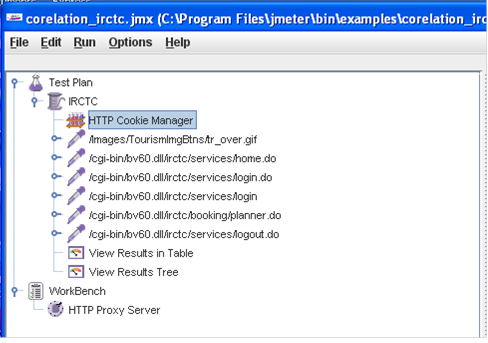






No comments:
Post a Comment